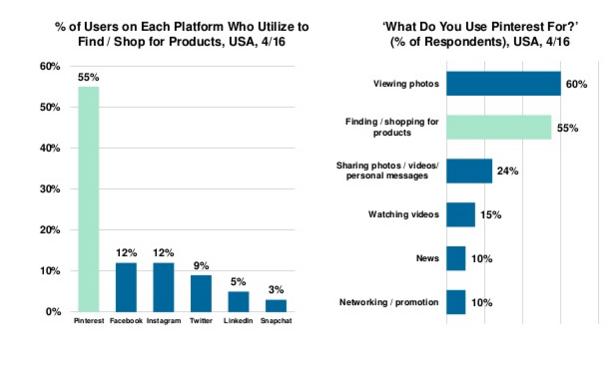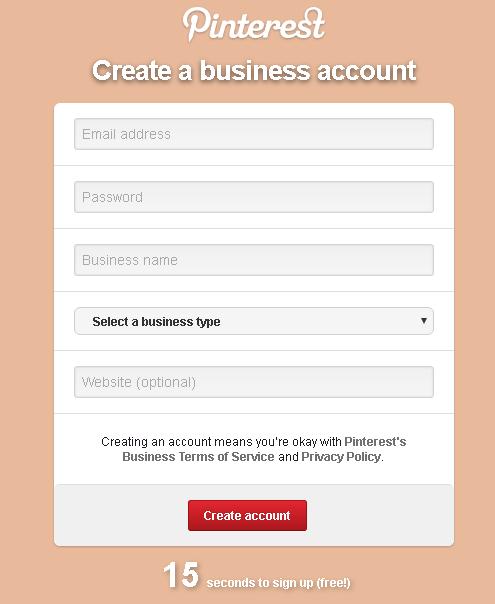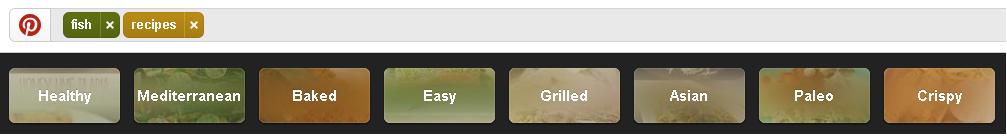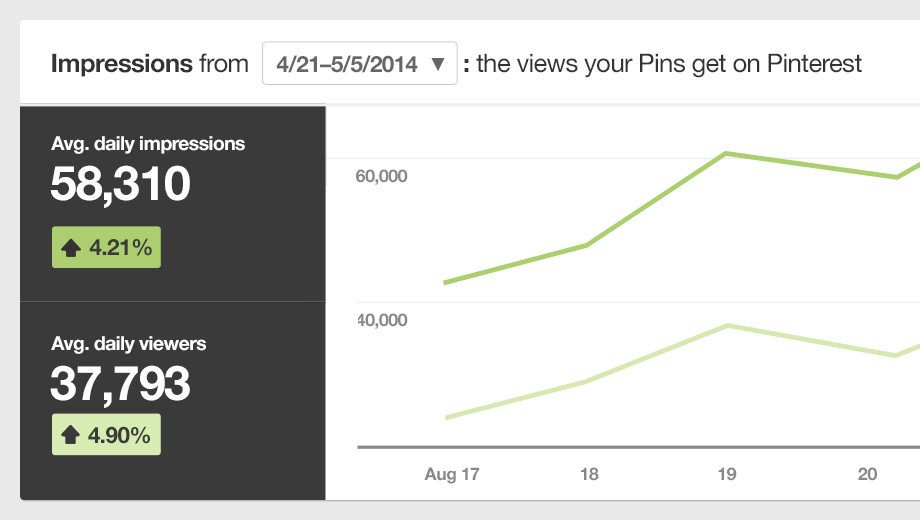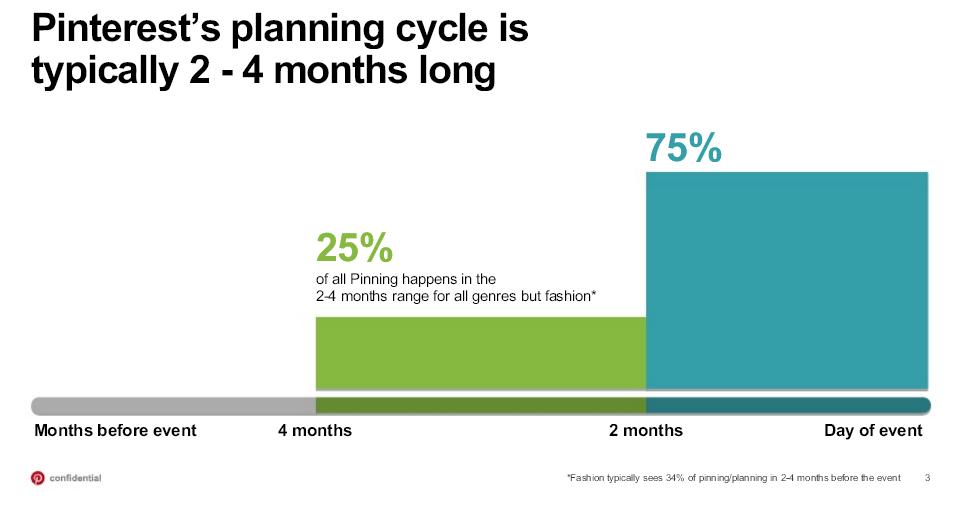How to Set Yourself Up for Success on Pinterest
How to Set Yourself Up for Success on Pinterest
While it doesn’t get as much attention as some of the other social networks, Pinterest is definitely a platform all B2C brands need to consider. Why? Take a look at this graph from the recent Mary Meeker Internet Trends Report for 2016.
In comparison to other social networks, Pinterest users have very high purchase intent, they come to the platform to find new ideas for things to buy. And Pinterest is on a mission to capitalize on this – the platform has set itself an ambitious target to be generating $2.8 billion in annual revenue by 2018 – a big jump from the reported $169 million in revenue the platform generated in 2015. In order to reach that figure, Pinterest needs to make a series of moves, and this year, we’ve already seen them introduce new discovery options and ad capabilities to advance in that direction.
If you’ve never given Pinterest much thought, now might be the right time to get on board – here’s an overview of how Pinterest works, what and how people are using it and the details you need to know to maximize your brand success on the platform.
Understanding Pinterest
One of the most important distinctions you need to make when looking at Pinterest, as opposed to other social platforms, is that Pinterest is not really a social network. Well at least, the social elements of Pinterest are less emphasized – it’s more a visual catalogue, a place where people visualize what they want and what they want to be – and, importantly, the things they want to buy.
People use Pinterest to find products, to get inspired, and the platform’s management have worked to build upon this – in a recent report, Pinterest defined it’s ambition as:
“…striving to build a platform with the scale and engagement of Facebook and the purchasing intent of Google.”
That purchase intent element is crucial – research has found that 93% of Pinners use the platform to plan or make purchases. And that pretty much says it all – Pinterest is less about connecting with friends and more about finding great products. Indeed, 75% of saved Pins come from businesses.
The focus of Pinterest is eCommerce – everything they do, every update, every addition, is all aligned with this goal. People are on Pinterest to find cool things to buy.
Which is why your brand needs to be there too.
Audience Demographics
Pinterest has 100 million monthly active users, with nearly half of them located outside the US. This means brands can reach not only local users, but international audiences as well, expanding your sales potential. This is particularly relevant for smaller businesses – while aiming for an international audience may seem ambitious, the opportunities of the platform allow for such reach, when utilized correctly. As with all networks, it takes time, but once you understand the basics of how it works, and how you can reach an audience via Pins, the sales potential is significant.
Pinterest users are predominantly female (at a ratio of around 3:1 – though male usage is growing) and around 73% of their user base is aged 50 or under. Pinterest users also tend to be at the higher end of the income scale, which aligns with the purchase intent element.
And while the popularity of products fluctuates based on the time of year, as an example of what does well with Pinterest’s audience, the 10 most pinned products of 2015 were (click through to see examples):
- A new wave water bottle
- A solar charger for your smartphone
- Lace-up boots to hit the pavement
- Glow in the dark leggings take athleisure to a new level
- Asymmetrical coats
- Artful gemstones
- A smarter way to pack your bag
- Stylish swaddle blankets
- Graphic tees and tops
- Tapestries to transform your bedroom
As you can see, the products that do well on Pinterest tend to be more niche, more creatively aligned, which makes it a perfect fit for many B2C businesses.
Setting up Your Profile
To set up your Pinterest Business profile, you need to go to this link and enter in your business details. Like other social platforms, it’s important that you fill out all the profile information, as these are the elements that’ll help you get found on the network. Pinterest’s business set up is a little more streamlined than other platforms, in that you only need to enter the following details:
You’ll also have the option to create a custom Pinterest URL – so instead of this:
https://au.pinterest.com/1234567890/
You’ll have:
https://au.pinterest.com/JanesDesign/
Which can also make it easier for people to find you – you can set this up in your profile options, but you may have to try a few variations to get the business name you want (as a lot are already taken). Use one that’s as close to your actual business name as possible.
An important part of the business set up process on Pinterest is also confirming your website – Pinterest does this to confirm that you’re an actual business. If you have a website for your brand, follow these instructions to confirm your Pinterest page. Once you’ve connected your website, your logo will appear on any Pins that people save from your site.
In the ‘About you’ section of your profile, ensure your description includes any relevant keywords which can help provide context as to what you do – but don’t use too many. It needs to read like an actual description, as opposed to a collection of search terms. You only have 160 characters for the ‘About you’ section and they’ll show up in Google search results related to your brand Pinterest page.
Once you’ve covered off on all that, you need to get onto creating boards where you can add your pins to.
Setting Up Boards
Boards are the categories or sections of your Pinterest presence. Using the site’s overarching metaphor – you’re pinning images to your Pinterest boards, so it’s important you categorize your boards accordingly to ensure everything is neat and easy to find.
For businesses, the best way to use boards is to create a range of different subjects that showcase your brands products, personality and taste.
Pinterest offers these tips on setting up your boards:
- Give your boards clear names so people can tell what’s on them, but don’t be afraid to get creative – just keep it to 20 characters or less so it doesn’t get cut off. And don’t forget the description, which can inspire people to follow your boards and help you show up in searches.
- For each board, choose a compelling cover Pin that quickly gives people a sense for what’s on that board (often the one with the most repins works well).
- Try putting your most relevant boards at the top. For example, these might be seasonal boards or boards with the most repins.
- Try Pinning a handful of Pins at once that together tell a story and capture the imagination. For example, a Pin of a patterned dress next to the place that inspired it is more compelling than just a product photo.
When you create a board, make sure you include a category and a description that includes relevant keywords (worth noting too, you can edit your board details at any time). It’s good practice to create a separate board for each of your products – if you make earrings and bracelets, for example, you could separate them onto different boards. At the same time, you also want your boards to be full – the idea being that once you have people come to your Pinterest presence you can keep them around by having related items on the same board. If you don’t have a huge range, creating boards on specific themes can also work – just don’t forget the relevant keywords for each (more on this below).
Pinterest SEO
One of the key elements to keep in mind with Pinterest is that the platform has its own means of helping people find relevant products. Pinterest users will generally use the search bar, but Pins also appear in Google search, so there’s a few ways in which your Pins can be found.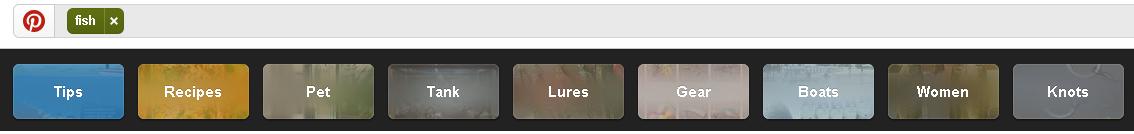
In terms of Pinterest’s on-platform search, the best way to determine what search terms people are using to find products similar to yours is to conduct a search for yourself.
As you can see here, once you enter a search term, Pinterest’s ‘Guided Search’ feature will recommend other topics most commonly searched in relation to your query. So for ‘fish’ people on Pinterest are most commonly looking up fish recipes – so if I were a recipe blog looking to reach a Pinterest audience, I’d click on ‘Recipes’ and see what related terms people are looking for on the platform.
Now I have a much better idea of what, specifically, Pinterest users are looking for, which would enable me to better target my Pinterest boards relative to their interests.
From there I could click on another topic more related to what I do and refine my search further, giving me a more specific idea of the keywords and terms that Pinners are using in relation to my area of expertise or offering – it’s important to drill down into the topics of relevance to your business to get a clearer idea of the key terms you should be including in your Pins and Boards to ensure your content is getting in front of those looking for your products.
For example, I might sell jade necklaces – I’d start with a search on those terms.
And straight away I have an idea of what other terms are commonly being used to find similar products.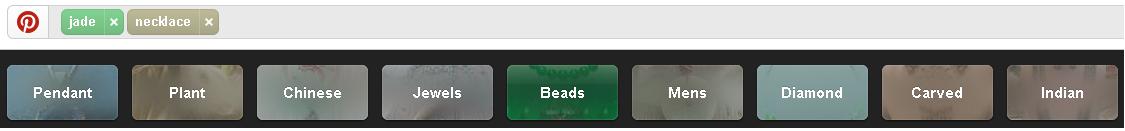
The key to Pinterest SEO is understanding what terms people are going to use to find your products. You can use your general SEO keyword outlines as a starting point, then test them in Pinterest’s search bar to get a more platform-specific idea of what you should be using.
What to Pin
Pinterest advises that:
“Most of the Pins you add should be of your own content or products, but try mixing in Pins that aren’t yours. For example, if you sell scarves, you could add a how-to article about different ways to tie a scarf.”
This ties back to the idea that once you have people come to your Pinterest page, you want to give them a reason to stick around – contextualizing your offerings with some additional tips and advice from other Pinners can help in this regard.
When you start Pinning and writing pin descriptions, again, the key point to remember is the user experience – “thoughtful descriptions,” Pinterest says, “will make your Pins more inspiring and searchable”.
And by “thoughtful”, Pinterest means things like:
More specifically, Pinterest offers the following tips to improve your Pin descriptions:
- Products: Suggest ideas for what Pinners can do with your products, and add examples of special occasions for when they might use it
- Recipes: Describe the main ingredients of the dish, how to cook it and what events it should be served at
- Fashion: Include the type of clothing, designer and the season to wear it
- Travel: Tell people what the location is, and give ideas for what they can do there
- DIY: Describe what it is, how to make it and what materials they’ll need
- Photography: Add the year, subject, publication and photographer’s name
You obviously need to include the relevant keywords, but don’t go overboard, try to put some life into it, some practicality, so it doesn’t read like a robot just pumped out some SEO-based text.
In terms of how much you should Pin – really, it’s up to you. The more active you are on Pinterest, the more likely you’ll get more attention, but at the same time, Pins ‘live’ for much longer than content on other platforms.
For example, the average life-span of a tweet is around 18 minutes – after that, the engagement levels on tweets drop very fast. On Facebook, your posts have a life-span of around 5 hours.
Pins, on the other hand, because of the way in which people use the platform, have a life span that can stretch into years. You see, Pinners don’t go to Pinterest to get the latest news update, they go there to search for content, so Pins that are years old can still be totally relevant if it’s the product they’re looking to find.
Because of this, well-crafted pins can last, so there’s no definitive measurement as to how active you need to be on the platform. Pins with more engagement will rank higher in Pinterest search, and you can boost your engagement levels by being more active on the platform – if you’re re-pinning and engaging with other people’s boards, they’re likely to come check yours out also, which leads to more interest.
And also, one last point: Hashtags don’t really work on Pinterest. In fact, Pinterest recommends not using them at all, and they won’t improve your prospects of discovery, either way.
Pinterest Analytics
Pinterest has a range of analytics tools for businesses – you can get more information on how they work here. Via these on-platform tools, you can get a range of data insights into which of your Pins are generating the best response, the demographics of your audience (including where they’re located), other topics and boards your audience is most commonly interested in and the types of engagement you’re getting on each of your pins.
Quick Tips
- Pin quality pins – look for great images and make sure those pins have a description, otherwise you won’t come up in a search.
- Don’t neglect board descriptions – Pinterest gives you up to 500 characters for each board description and this is another opportunity to connect with your potential customers. In addition, take advantage of keywords to increase the SEO value of your Pinterest boards, which, again, will increase your chances of being found in searches.
- Make sure you pick a category when you create a new Pinterest board. If you leave it blank, Pinterest users won’t find your board through search.
- Don’t leave empty boards or boards with very few pins on them. Keep them looking full and inviting. It’s possible to keep boards secret until you get them full up before releasing them to the world to get you started. When you add a pin to a secret board, it won’t show up anywhere else on Pinterest – not in the category sections, anyone’s search results, your followers’ home feed, your own home feed, or even pins or activity pages on your profile. Once the board is public, however, the process can’t be reversed.
Also, one last thing – Pinners are big planners. According to Pinterest’s data, 45% of their users begin planning for holidays at least 60 days in advance, which is 21% higher than the general population. Because of this, it’s good to try and plan your Pins around seasonal events – Pinterest has even created a (US-focused) calendar to help brands better prepare and strategize around events and celebrations.
While the true key to success is the same for all social platforms – get involved and start learning, these tips will help you on your way as you look to build your branded Pinterest profile. And given the latest innovations and changes being pushed by the site, a great many more brands are no doubt going to be looking to build a presence on the platform sooner rather than later. If you’re considering it, now is the time – it’s always better to get in early and establish your presence ahead of the rush. And if Pinterest is going to achieve their aggressive revenue targets, that rush will be coming some time soon.
To provide the best possible result oriented solutions available we have created the following websites and divisions to work in unision and under the umbrella of RCS Technology Soltutions, LLC : RCS Online Solutions , RCS Digital Marketing, RCS SEO Solutions , RCS Website Solutions , The Best Website Company , The Best Internet Marketing Company , RCS Managed IT Services, RCS Computer Solutions Besides that we have dedicated services for Boston, Massachusetts as well including The Best Website Company Boston & The Best SEO Company Boston . RCS Technology Solutions, LLC is powered by Digital Marketing and Website Expert Ronald Couming who has been providing expert solutions for more than a decade. Please contact us with any questions or help regarding our services fees at 001-978-606-5432 or email at info@rcstechnologysolutions.com
Author Link: http://www.socialmediatoday.com/social-business/how-set-yourself-success-pinterest-guide